MANDATORY CHANGE
OF YOUR INITIAL PASSWORD
Refers only to students who have never changed their initial password.
To access the University platforms, changing your initial password is mandatory (ONLY if you have never changed it).
You can immediately change your initial password by clicking HERE.
If you do not change your initial password in time, within the next few days, you will NOT have access to the University platforms, and you MUST follow the steps below.
Steps (only if you lose access to the University platforms):
(a) Enter your Student ID: “st0xxxxx”
(b) Press “LOGIN”
(c) Enter your Student password: “pxxxxx”
(d) Press “Sign in”
(e) Enter the current password “pxxxxx”, and then enter a new password twice.
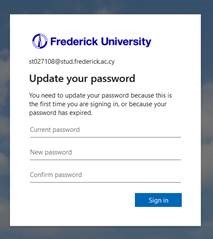
Tips for creating a strong password
- Avoid Obvious Choices: Don’t use the example's password, your name, your birthdate, or common passwords like "password123."
- Think of some words preferably with a personal meaning that you won't forget (example: "think words").
- Replace some letters with numbers (example: "th1nk w0rds").
- Join the words by capitalizing some letters and add some symbols for extra security (example: "th1nkW0rds!").
- Save the password on your personal computer when prompted or alternatively write it down somewhere so you don't forget it.
CLICK HERE IF YOU HAVE FORGOTTEN YOUR PASSWORD
(f) Press “Sign in”
Password has been updated and you can use Frederick University Webmail and other Electronic University Services, after a few minutes.
Do not forget to log in daily to your Webmail account for any updates from the academic and administrative staff of the University. All formal electronic communication is carried out through the official University webmail.
